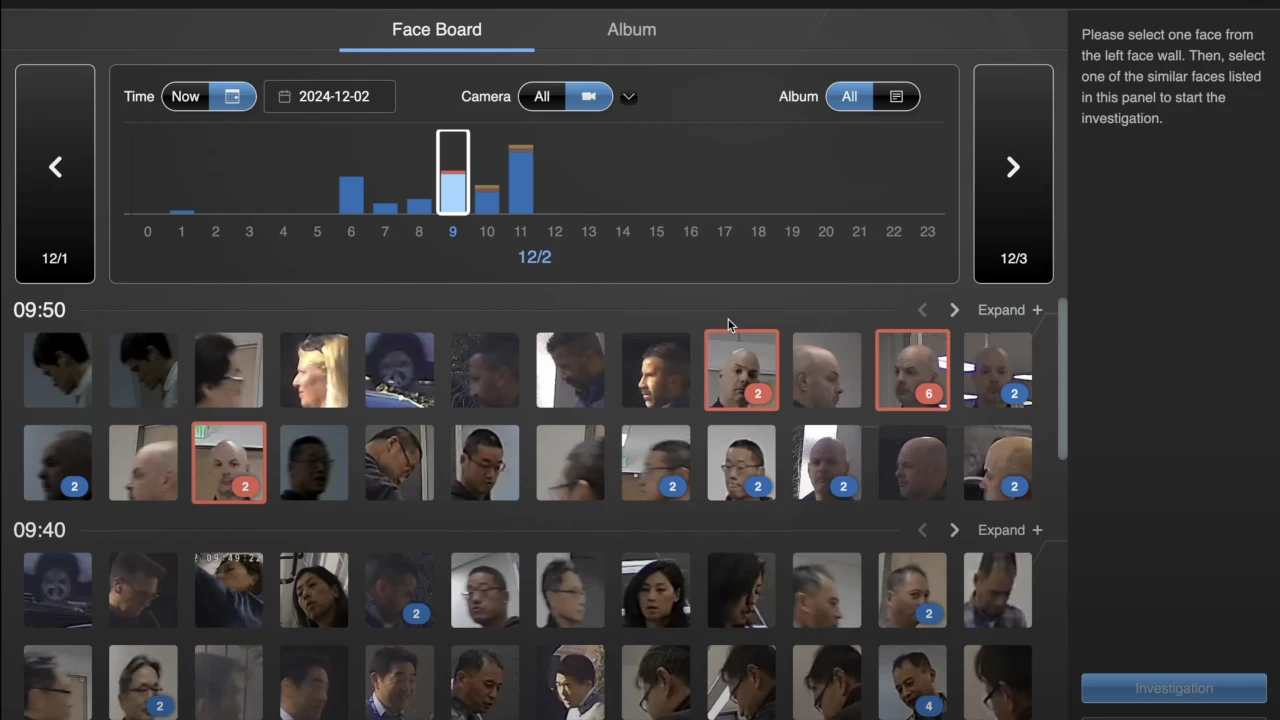利用人工智慧,快速追蹤識別跨攝影機、即時或過去的人物。
VAISense Track 將徹底改變您監控和管理影像的方式。我們的全套人工智慧功能使您能夠比較人臉、追蹤不同時間和不同攝像機中的個人,並即時識別特定人物。
- 直覺的介面: 通過簡單易用的介面合併重覆資料、以上傳圖片進行搜尋、列出匹配的結果、在時間軸上標記事件、生成 VMS 書籤和事件以及產生清楚的調查報告。
- 快速設定: 系統開箱即可開始使用,無需提前註冊人臉,易於擴充。
- 廣泛的相容性: 軟體支持使用 RTSP 協議的 IP 攝影機、VMS、DVR 和 NVR。VAISense Track 幾乎可以立即增強您的現有設置。
使用情境
VAISense Track 可在各種情況下使用即時或從錄製的影像中來定位跟追蹤特定人員。 通過一系列攝影機輕鬆交叉比對追蹤目標,以保護人員和財產安全。
規格
軟體

立即開始人物追蹤
我們的團隊隨時準備回答您的問題,並幫助您利用人工智慧臉部追蹤技術徹底增強您的安全及商業效率。